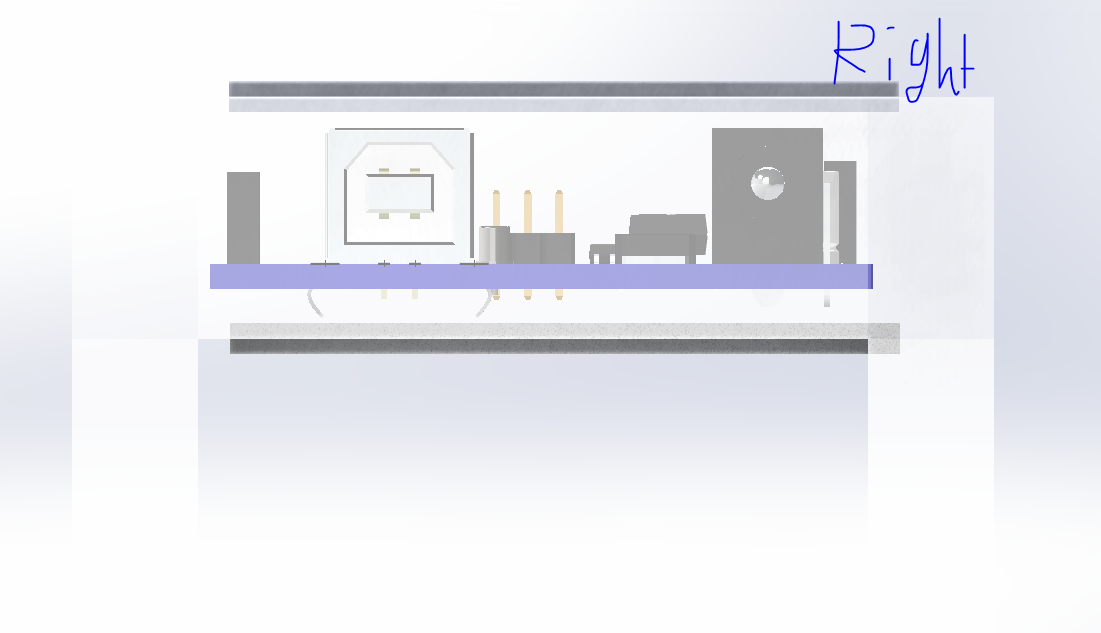The lego axles fit into the connectors perfectly, but the depressions for the motor gears were slightly too small and imperfectly shaped to accept the gears. However, with much difficulty, the gears were eventually forced into their depressions, causing the connectors to crack somewhat, though not enough to compromise their structural integrity.
With the connectors finally ready, the motors were installed into the front of the hull and wired into the motor shield. After some time analyzing some example sketches, code controlling the behavior of the motors was injected into the main sketch for the project. If the IR Proximity Sensor detects an object nearby, the robot will immediately stop, reverse, then spin (achieved by rotating the wheels in opposite directions) for a specified interval of time: this interval of time would need to be decided by experimenting with how long it takes the robot to successfully maneuver 90 degrees.
Unfortunately the motors used do not generate enough torque to overcome the frictional forces presented by the rubber tires. With the tires removed, the robot is theoretically capable of moving, but the underside of the hull being expanded to provide additional space for the motors to be level with the axles means there is not enough clearance for the wheels to move without their tires. Additionally, it is believed that they present a heavy power drain which occasionally prevents both wheels from spinning at the same speed. With better hardware, these problems could be overcome.
 |
| The completed motor system |
The sensors were rather crudely affixed to the front of the hull with scotch tape.
 | |||||
| Engineering at its finest |
Lastly, the gun was installed.
 |
| Isometric view of completed robot |
 |
| Top-down view |